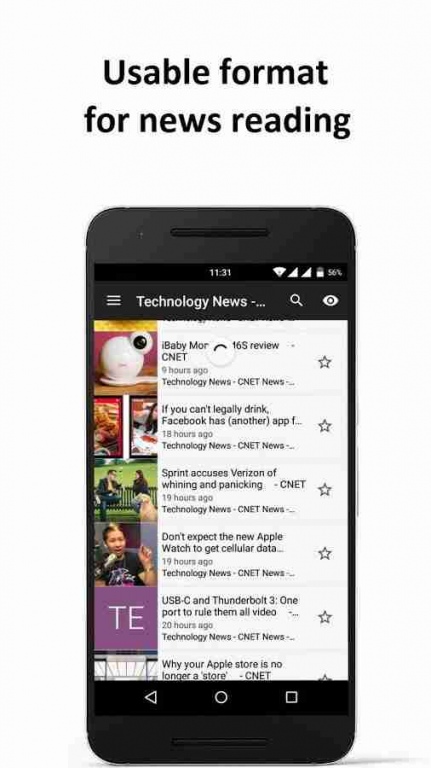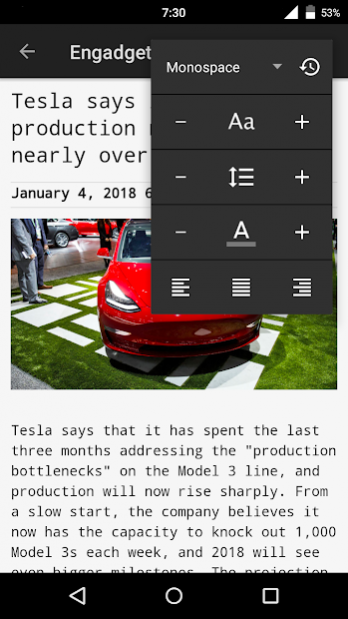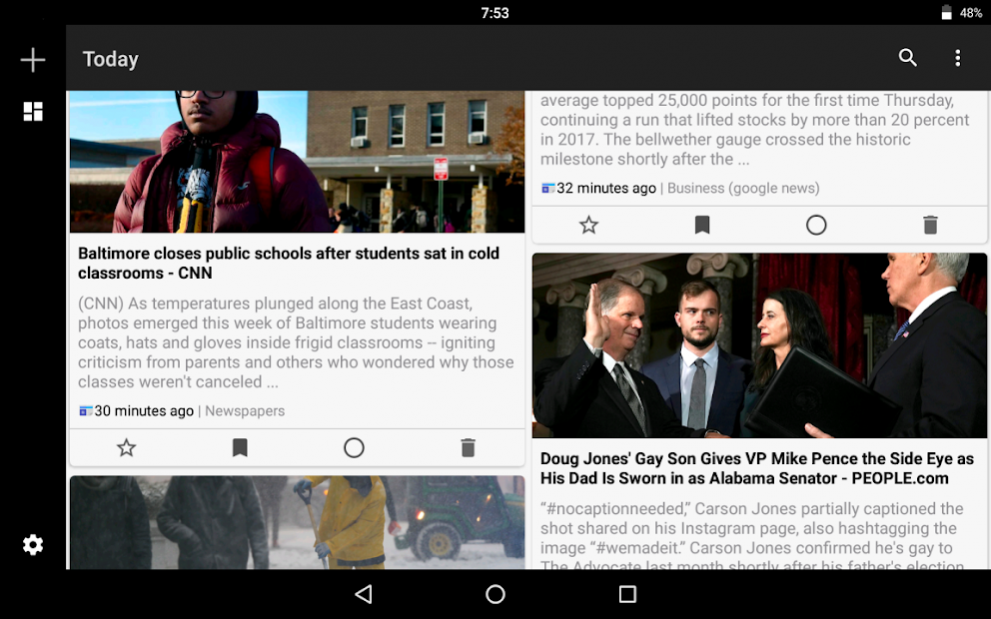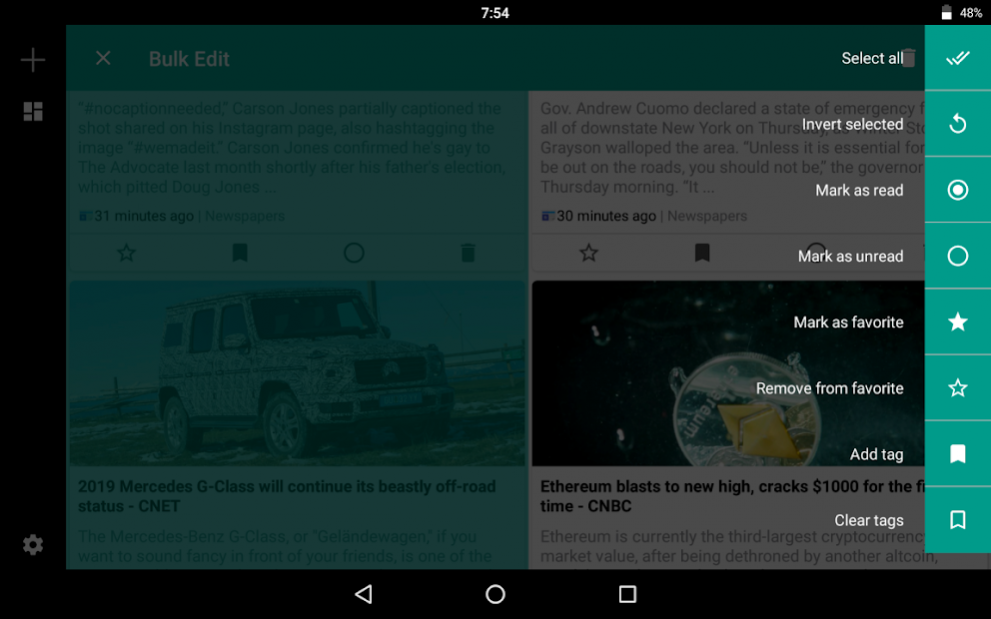RSS News Reader: NewsCracker 3.0.3
Free Version
Publisher Description
The NewsCracker application is a smart, beautiful and clean feed news reader, based on RSS technology. Builded for your fully control under the daily news from any sites.
NewsCracker can be easy personalized for you due its customizable features.
Main Features:
- Offline reading full entry articles with pictures and discussions.
- Automatic and manual feeds synchronization.
- Supporting feeds groups with custom sorting.
- Filters by keywords for feeds and groups.
- Cells, Large Cards, List or just a Simple Text display modes.
- Light, Dark or Black (OLED) themes.
- Fullscreen mode for entries reading.
- Customizable text size, brightness, align, family.
- Feeds export/import (OPML/JSON).
- Ability to make news favorite, share them or remove.
- Named tags for any news.
- Flexible news bulk edit mode.
- Gesture actions like a double tap, news swipes, scrolling with volume keys.
Try read feeds with NewsCracker and you will like it!
I glad to any cooperative and any help to translate application into your language.
Have a problem? Instead giving 1 star, please, contact with me gecrepo@gmail.com and I will resolve your issue asap.
About RSS News Reader: NewsCracker
RSS News Reader: NewsCracker is a free app for Android published in the Newsgroup Clients list of apps, part of Communications.
The company that develops RSS News Reader: NewsCracker is Gecrepo. The latest version released by its developer is 3.0.3.
To install RSS News Reader: NewsCracker on your Android device, just click the green Continue To App button above to start the installation process. The app is listed on our website since 2018-06-17 and was downloaded 2 times. We have already checked if the download link is safe, however for your own protection we recommend that you scan the downloaded app with your antivirus. Your antivirus may detect the RSS News Reader: NewsCracker as malware as malware if the download link to com.gecrepo.news is broken.
How to install RSS News Reader: NewsCracker on your Android device:
- Click on the Continue To App button on our website. This will redirect you to Google Play.
- Once the RSS News Reader: NewsCracker is shown in the Google Play listing of your Android device, you can start its download and installation. Tap on the Install button located below the search bar and to the right of the app icon.
- A pop-up window with the permissions required by RSS News Reader: NewsCracker will be shown. Click on Accept to continue the process.
- RSS News Reader: NewsCracker will be downloaded onto your device, displaying a progress. Once the download completes, the installation will start and you'll get a notification after the installation is finished.